Phpstudy For Mac
Posted By admin On 09.01.21- Phpstudy20161103
- Phpstudy For Macbook
- Download Phpstorm
- Phpstudy For Macbook Pro
- Jetbrains Phpstorm Download
- Phpstudy For Mac
Download
Many operating systems already include a phpMyAdmin package and will automatically keep it updated, however these versions are sometimes slightly outdated and therefore may be missing the latest features. Additionally, the configuration process varies widely by package and may not adhere to the official phpMyAdmin documentation. That being said, it is usually the quickest and easiest way of keeping an updated installation. Please contact your OS vendor for more information. Some additional information is also available in our documentation. If you just want to try phpMyAdmin in a virtual machine, you might want to check the available software appliances which provide phpMyAdmin.
If you do not find a suitable package or wish to install your own phpMyAdmin, you can download one of the following kits. Please note that each version has requirements for the minimum PHP and MySQL versions.
Since July 2015 all phpMyAdmin releases are cryptographically signed by thereleasing developer. You should verify that the signature matches the archiveyou have downloaded. Verification instructions are placed in ourdocumentation in the Verifying phpMyAdmin releases chapter.
phpMyAdmin 4.9.7
Released 2020-10-15, see release notes for details.
This tutorial will go through the process on getting Apache, MySQL, PHP (or otherwise known as the ‘AMP’ stack) and phpMyAdmin running on the new mac OS High Sierra. This tutorial sets up the AMP stack in more of a traditional way using the loaded Apache and PHP and downloading MySQL and phpMyAdmin. Contribute to NS-Sp4ce/PHPStudyBackDoorExp development by creating an account on GitHub. PHPStudyBackDoorEXP PHPstudy后门利用脚本. Contribute to NS-Sp4ce/PHPStudyBackDoorExp development by creating an account on GitHub. 'Mozilla/5.0 (Macintosh; Intel Mac OS X 1073) AppleWebKit/535.20 (KHTML, like Gecko) Chrome/19.0.1036.7. To build on MacOS X 10.3.5 set the environment variable CFLAGS in the following way (depending on your shell) setenv CFLAGS '-DBIND8COMPAT=1 -DEAPI -O3'.
Mac菜单栏图标太乱?Bartender3帮你轻松隐藏仅需 74 元; 谷歌发布 Chrome 85 稳定版,引入 PGO,页面加载速度提升 10%; 统信桌面操作系统UOS V20个人版(1010)发布:附官方下载地址; 微软官宣将Win10 1803版本的生命周期延长6个月; 工信部携码云Gitee入场!
Older version compatible with PHP 5.5 to 7.4 and MySQL 5.5 and newer. Currently supported for security fixes only.
| File | Size | Verification |
|---|---|---|
| phpMyAdmin-4.9.7-all-languages.zip | 10.7 MB | [PGP] [SHA256] |
| phpMyAdmin-4.9.7-all-languages.tar.gz | 9.7 MB | [PGP] [SHA256] |
| phpMyAdmin-4.9.7-all-languages.tar.xz | 5.9 MB | [PGP] [SHA256] |
| phpMyAdmin-4.9.7-english.tar.gz | 5.0 MB | [PGP] [SHA256] |
| phpMyAdmin-4.9.7-english.tar.xz | 3.9 MB | [PGP] [SHA256] |
| phpMyAdmin-4.9.7-english.zip | 6.2 MB | [PGP] [SHA256] |
| phpMyAdmin-4.9.7-source.tar.xz | 11.6 MB | [PGP] [SHA256] |
phpMyAdmin 5.0.4
Released 2020-10-15, see release notes for details.
Current version compatible with PHP 7.1 and newer and MySQL 5.5 and newer.
| File | Size | Verification |
|---|---|---|
| phpMyAdmin-5.0.4-all-languages.zip | 13.7 MB | [PGP] [SHA256] |
| phpMyAdmin-5.0.4-all-languages.tar.gz | 12.3 MB | [PGP] [SHA256] |
| phpMyAdmin-5.0.4-all-languages.tar.xz | 7.7 MB | [PGP] [SHA256] |
| phpMyAdmin-5.0.4-english.tar.gz | 7.7 MB | [PGP] [SHA256] |
| phpMyAdmin-5.0.4-english.tar.xz | 5.7 MB | [PGP] [SHA256] |
| phpMyAdmin-5.0.4-english.zip | 9.2 MB | [PGP] [SHA256] |
| phpMyAdmin-5.0.4-source.tar.xz | 14.4 MB | [PGP] [SHA256] |
Development Versions
phpMyAdmin Git repository is located athttps://github.com/phpmyadmin/phpmyadmin.git and youcan browse them online using GitHub.Note that phpMyAdmin uses Composer to manage library dependencies, when using gitdevelopment versions you must manually run Composer.Please see the documentation for details.
More information about using Git is available on development page.
phpMyAdmin 5.1+snapshot
Daily snapshot, generated 2020-12-08, from Git commit f018156de33517212c636f6991dac69a8eac9c8f.
Future version compatible with PHP 7.1 and newer and MySQL 5.5 and newer.
| File | Size | Verification |
|---|---|---|
| phpMyAdmin-5.1+snapshot-all-languages.zip | 16.0 MB | [SHA256] |
| phpMyAdmin-5.1+snapshot-all-languages.tar.gz | 14.5 MB | [SHA256] |
| phpMyAdmin-5.1+snapshot-all-languages.tar.xz | 8.6 MB | [SHA256] |
| phpMyAdmin-5.1+snapshot-english.tar.gz | 10.0 MB | [SHA256] |
| phpMyAdmin-5.1+snapshot-english.tar.xz | 6.6 MB | [SHA256] |
| phpMyAdmin-5.1+snapshot-english.zip | 11.6 MB | [SHA256] |
| phpMyAdmin-5.1+snapshot-source.tar.gz | 44.7 MB | [SHA256] |
| phpMyAdmin-5.1+snapshot-source.tar.xz | 18.9 MB | [SHA256] |
| phpMyAdmin-5.1+snapshot-source.zip | 50.1 MB | [SHA256] |
phpMyAdmin 5.0+snapshot
Daily snapshot, generated 2020-12-08, from Git commit e7693597cd9a59c11c7f93a4960dc6cdcd65b5b4.
Current version compatible with PHP 7.1 and newer and MySQL 5.5 and newer.
| File | Size | Verification |
|---|---|---|
| phpMyAdmin-5.0+snapshot-all-languages.zip | 13.7 MB | [SHA256] |
| phpMyAdmin-5.0+snapshot-all-languages.tar.gz | 12.3 MB | [SHA256] |
| phpMyAdmin-5.0+snapshot-all-languages.tar.xz | 7.7 MB | [SHA256] |
| phpMyAdmin-5.0+snapshot-english.tar.gz | 7.7 MB | [SHA256] |
| phpMyAdmin-5.0+snapshot-english.tar.xz | 5.7 MB | [SHA256] |
| phpMyAdmin-5.0+snapshot-english.zip | 9.2 MB | [SHA256] |
| phpMyAdmin-5.0+snapshot-source.tar.gz | 35.2 MB | [SHA256] |
| phpMyAdmin-5.0+snapshot-source.tar.xz | 14.2 MB | [SHA256] |
| phpMyAdmin-5.0+snapshot-source.zip | 37.8 MB | [SHA256] |
phpMyAdmin 4.9+snapshot
Phpstudy20161103
Daily snapshot, generated 2020-12-08, from Git commit e7c5d43080270d93bfd2d52f2fc8a7e5e32b1371.
Older version compatible with PHP 5.5 to 7.4 and MySQL 5.5 and newer. Currently supported for security fixes only.
| File | Size | Verification |
|---|---|---|
| phpMyAdmin-4.9+snapshot-all-languages.zip | 10.7 MB | [SHA256] |
| phpMyAdmin-4.9+snapshot-all-languages.tar.gz | 9.7 MB | [SHA256] |
| phpMyAdmin-4.9+snapshot-all-languages.tar.xz | 5.9 MB | [SHA256] |
| phpMyAdmin-4.9+snapshot-english.tar.gz | 5.0 MB | [SHA256] |
| phpMyAdmin-4.9+snapshot-english.tar.xz | 3.9 MB | [SHA256] |
| phpMyAdmin-4.9+snapshot-english.zip | 6.2 MB | [SHA256] |
| phpMyAdmin-4.9+snapshot-source.tar.gz | 30.2 MB | [SHA256] |
| phpMyAdmin-4.9+snapshot-source.tar.xz | 11.5 MB | [SHA256] |
| phpMyAdmin-4.9+snapshot-source.zip | 32.2 MB | [SHA256] |
Latest Stable Version
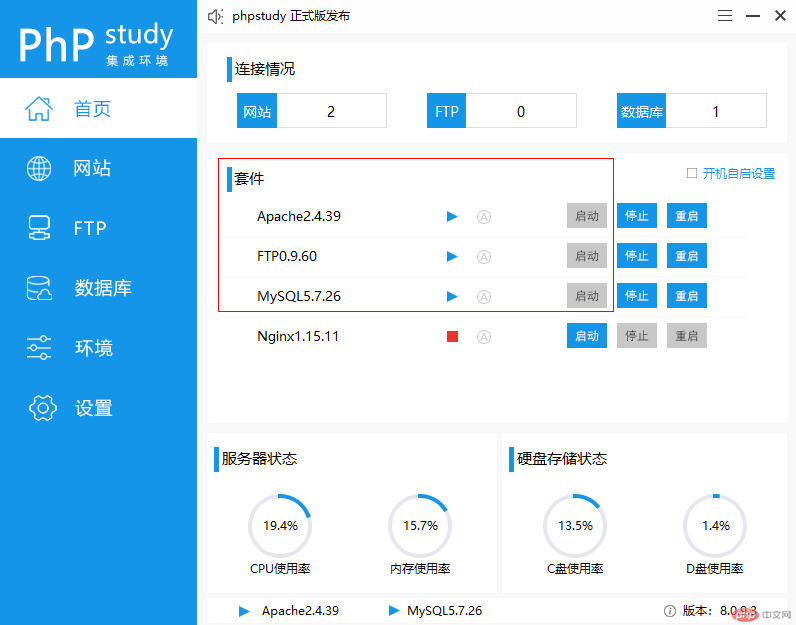
You can also directly download latest version on following URLs:
| File | Size | Verification |
|---|---|---|
| phpMyAdmin-latest-all-languages.zip | 13.7 MB | [PGP] [SHA256] |
| phpMyAdmin-latest-all-languages.tar.gz | 12.3 MB | [PGP] [SHA256] |
| phpMyAdmin-latest-all-languages.tar.xz | 7.7 MB | [PGP] [SHA256] |
| phpMyAdmin-latest-english.tar.gz | 7.7 MB | [PGP] [SHA256] |
| phpMyAdmin-latest-english.tar.xz | 5.7 MB | [PGP] [SHA256] |
| phpMyAdmin-latest-english.zip | 9.2 MB | [PGP] [SHA256] |
| phpMyAdmin-latest-source.tar.xz | 14.4 MB | [PGP] [SHA256] |

We also publish a variety of formats intended for parsing by scripts to download the latest version. Read more about those on our syndication page.
Older Releases
You can find older releases on separate files page. You can also get them from our Git repository (check developer information for instructions). Older releases are unsupported.
Installing phpMyAdmin
Phpstudy For Macbook
The full process of installing phpMyAdmin is described in our manual. You can also find information there about how to install phpMyAdmin on your Linux distribution.
Official Docker image
The phpMyAdmin team maintains an official Docker image for phpMyAdmin. It is fully documented in our manual and you can install it using:
Installing using Composer
Due to technical limitations, we're currently unable to publish phpMyAdmin directly in Packagist repository, but it is possible to install phpMyAdmin from our own Composer repository. Please check our manual for more information.
Appliances
Long drive pe chal dj song mp3 download. Software appliances are becoming a popular way of distributing software. They are distributed as an image, which can be directly used by system (be it ISO image for bootable CD or virtual disks for some type of virtualization).
Download Phpstorm
There are quite many appliances which provide phpMyAdmin as a management tool for MySQL. It usually comes as part of LAMP stack but there might be other offerings as well. Please check your favorite appliance provider, ISV or app store for it. Some of the appliances are listed on Wikipedia.
Supported versions
Generally only last stable branch is supported, but there are LTS branches to support older PHP versions. Current stable branch is supported for bug fixes, LTS branches for security fixes only.
| Version | End of regular support | End of extended security support (LTS) | Note |
|---|---|---|---|
| 5.0 | TBD | ||
| 4.9 | December 31, 2019 | TBD | LTS to support PHP 5.5-7.0 |
| 4.8 | June 4, 2019 | ||
| 4.7 | April 7, 2018 | ||
| 4.6 | April 1, 2017 | ||
| 4.5 | April 1, 2016 | ||
| 4.4 | October 1, 2016 | ||
| 4.3 | October 1, 2015 | ||
| 4.2 | July 1, 2015 | ||
| 4.1 | January 1, 2015 | ||
| 4.0 | December 31, 2013 | April 1, 2017 | LTS to support PHP 5.2-5.4. |
Introduction
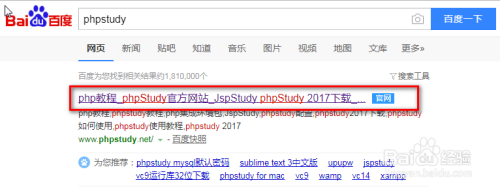
PhpMyAdmin is a free and open source tool for the administration of MySQL and MariaDB. As a portable web application written in PHP, it has become one of the most popular administration tool for MySQL.
In this tutorial, we will learn the steps involved in the installation of phpMyAdmin on MacOS.
Prerequisites
- MacOS
- Login as an administrator on terminal.
- Homebrew must be installed on the system.
- PHP 5.x or greater
Installation
Installation of phpMyAdmin includes following steps
1) Download the file
Phpstudy For Macbook Pro
To install the file on MacOS, we need to download a compressed file from the official website of phpMyAdmin https://files.phpmyadmin.net/phpMyAdmin/4.7.6/phpMyAdmin-4.7.6-all-languages.tar.gz
2) Extract the file
Jetbrains Phpstorm Download
3) Start the development server
To access phpMyAdmin from localhost, we need to start the development server. First, we need to change our working directory by typing the following command:
Development server will be started having the root server in the phpmyadmin directory. Now, type localhost:8080 to access phpmyadmin on localhost. It will appear like this.
Window will prompt us to fill our MySQL username and password. Fill the required details and press GO.
Now we have successfully installed phpMyAdmin on MacOS.